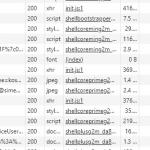This post was most recently updated on December 12th, 2022.
3 min read.This is one of the weird issues that you don’t really run into in your own development environments, but that you more often run into when you actually have non-godlike permissions. Oh, the woes of trying to use SharePoint with anything less than farm/global administrator… :) Anyway, in this post, I’ll describe a couple of solutions to an error:
“Sorry, your files couldn’t be uploaded. The upload might be too large or the server might be experiencing high network traffic”
You might encounter this issue when uploading pretty much any file in any SharePoint document library. Typically, I run into this when trying to update a file in a library (in my case, the only times I’ve ever seen this, have been the Style Library of a SharePoint site). You can apparently encounter it with any file type, in this example below, it happened with a JavaScript (.js) file.
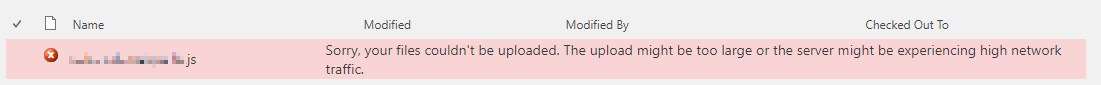
“Sorry, your files couldn’t be uploaded. The upload might be too large or the server might be experiencing high network traffic.”
Funnily enough, I usually encounter this issue with the following setup:
- On-premises SharePoint server (2013 or 2016 – occasionally also SharePoint Online, but that’s less typical!)
- Small files (of 1-200kb)
- The server has been experiencing very low network traffic.
The error really doesn’t seem to describe the issue at all – so what’s actually causing this? It has got to be something in the backend, right? Well, yes – but especially in SharePoint Online, there’s almost nothing you can do.
Solution
Quick googling didn’t give any actual reasons or fixes for the issue. A lot of people online seem to suggest changing your browser to something else from Internet Explorer… While it might not be a bad idea in itself, it does seem like a ridiculous fix – and it also didn’t work for me :)
However, every single time so far, going through this checklist has helped me solve the issue and get rid of the error:
Time needed: 15 minutes
How to solve “Sorry, your files couldn’t be uploaded. The upload might be too large or the server might be experiencing high network traffic.” -error
- Allow “custom scripts”
You can do this from the site’s settings (see how to enable custom scripts)
- Rule out permission issues
Contributor permissions are probably not enough – get an account with higher permissions (or make your user account a site collection admin)!
- Activate the Modern view for the library
Activate the Modern view for the library (if you’re using SharePoint 2019 or SharePoint Online), and edit the file directly in the browser (see below).
- First, click on the file to open up the preview
By bringing up the preview, you’ll get new options for the ribbon.
- Then, select “Open” and “Open in Text Editor” to open the file in an in-browser text editor.
Somewhat like shown below:
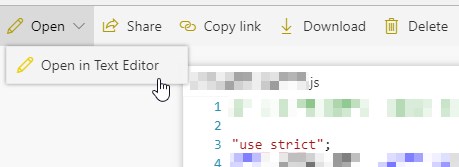
- Edit the file in the browser
I know, I know, this is a super lame version to work around SharePoint not functioning properly. But finding new ways to do that was my life for 8 hours a day for 5 years.
So, just edit the damn file.
You can even copy-paste the contents from your offline file to the file you’re editing online (in case you’re just trying to overwrite it).
SharePoint should save your changes automatically!
(Note: You can also synchronize the library to your machine and edit (or overwrite) the file locally. This way you’ll be using OneDrive client for the upload.)
As a side note, for actual big files in on-premises scenarios, you might also want to look into these tuning ideas – has never been required for me, but still worth a shot!
And that should be it!
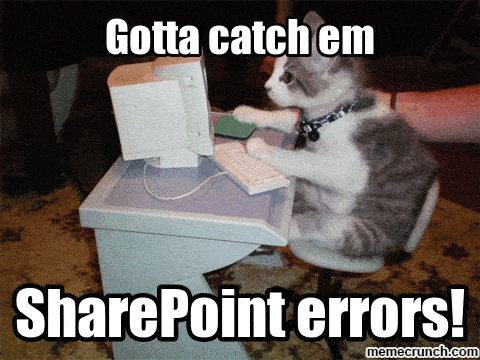
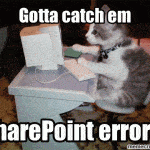
![SPFx | Failed to load component. [SPLoaderError.loadComponentError]: ***Failed to load component "9951b316-c8f2-4e27-887a-b7a46b3e94a0" (ContosoSPFxWebPart). Original error: ***Failed to load path dependency "ContosoSPFxWebPartLocalization" from component "9951b316-c8f2-4e27-887a-b7a46b3e94a0" (ContosoSPFxWebPart). Original error: Error loading https://component-id.invalid/9951b316-c8f2-4e27-887a-b7a46b3e94a0_1.3.1/ContosoSPFxWebPartLocalization Unable to load script https://contoso.sharepoint.com/sites/contosoapps/ClientSideAssets/490f3be2-7e8a-4fe5-8d6b-49ae5d7c4a2e/s-ContosoSPFxWebPartLocalization_en-us_2b301efaa958eadafbad865f710d89e4.js ***INNERERROR: ***Failed to load path dependency "ContosoSPFxWebPartLocalization" from component "9951b316-c8f2-4e27-887a-b7a46b3e94a0" (ContosoSPFxWebPart). Original error: Error loading https://component-id.invalid/9951b316-c8f2-4e27-887a-b7a46b3e94a0_1.3.1/ContosoSPFxWebPartLocalization Unable to load script https://contoso.sharepoint.com/sites/contosoapps/ClientSideAssets/490f3be2-7e8a-4fe5-8d6b-49ae5d7c4a2e/s-ContosoSPFxWebPartLocalization_en-us_2b301efaa958eadafbad865f710d89e4.js ***CALLSTACK: Error at t [as constructor] (https://spoprod-a.akamaihd.net/files/sp-client-prod_2019-03-15.008/sp-pages-assembly_en-us_2676c0dcef2e33d08d5b8433ef878499.js:889:16049) at new t (https://spoprod-a.akamaihd.net/files/sp-client-prod_2019-03-15.008/sp-pages-assembly_en-us_2676c0dcef2e33d08d5b8433ef878499.js:1512:21125) at Function.e.buildErrorWithVerboseLog (https://spoprod-a.akamaihd.net/files/sp-client-prod_2019-03-15.008/sp-pages-assembly_en-us_2676c0dcef2e33d08d5b8433ef878499.js:1512:16214) at Function.e.buildLoadComponentError (https://spoprod-a.akamaihd.net/files/sp-client-prod_2019-03-15.008/sp-pages-assembly_en-us_2676c0dcef2e33d08d5b8433ef878499.js:1512:12245) at https://spoprod-a.akamaihd.net/files/sp-client-prod_2019-03-15.008/sp-pages-assembly_en-us_2676c0dcef2e33d08d5b8433ef878499.js:1512:60385](https://www.koskila.net/wp-content/uploads/2019/04/2019-04-01_12-56-521-150x150.jpg)