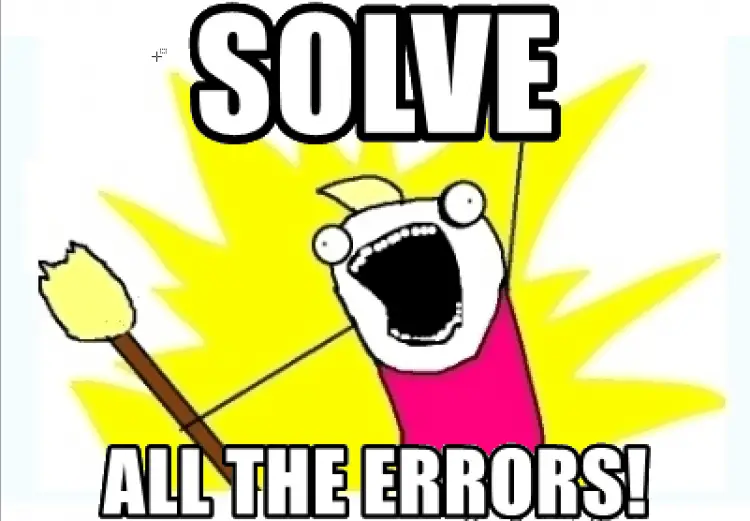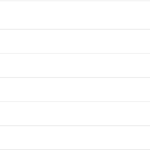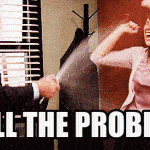This post was most recently updated on September 8th, 2020.
2 min read.Okay – so this one is going to be a simple blog post. I’ll be explaining an apparent fan favorite! Namely, MSDN forums, MSDN subscriber downloads or other Microsoft web properties are not letting you sign in, but rather throw the following error:
Unable to service request
Why do you get an error like this? How to resolve it?
Background
I was recently reading Joanne C. Klein’s blog, and she gave a great tip about blogging: look into the search queries, that keep bringing people to your site, and see what are the questions people have, and you’re not answering.
Well, quite clearly, MSDN-related topics have been one of mine!
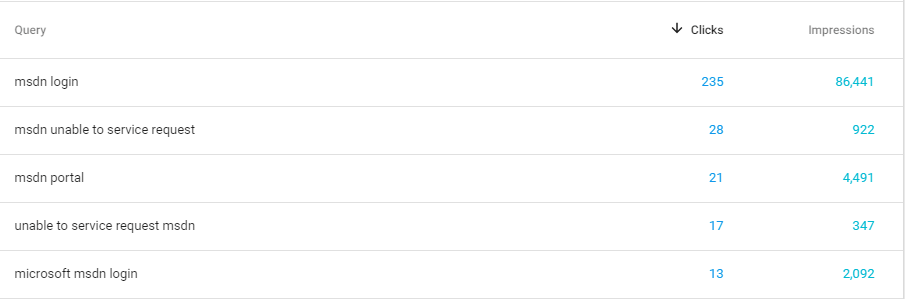
These are just a few of MSDN-related keyword combinations that bring people on to the site – so let’s try to clear a couple of things out, shall we?
Solutions
Different solutions to different things people come looking for – hope this helps:
Login fails with “Unable to Service request”
Boringly enough, the solution to this issue is exactly the same as the solution to “Bad Request – Request Too Long”. Clear cookies.
Since doing that might require a couple of steps if you don’t just want to nuke all of your web history, you might want to follow a step-by-step guide to just remove the offending cookies. And you’re in luck: my earlier blog post (linked below) explains how:
Following that, you should probably be good!
References & Other useful links
Some other links and references for your perusal: