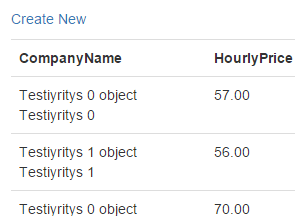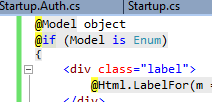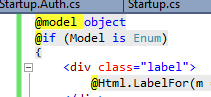This post was most recently updated on July 31st, 2022.
< 1 min read.Are you getting duplicate object values (or whatever those Objects output in .ToString())? Eh, so was I, after I edited the display template for String. Found a fix, though.
Description
Okay – I just ran into one of my more stupid mistakes since.. Well, since forever.
I had made some quick and simple edits in String.cshtml display template (among quite a few other edits before building again and seeing what happened), as I added support for Enum values there. After that, I started getting duplicate values for String-typed properties.
Apparently, mistakes were made.
Solution
Luckily, this was easy to fix (but probably still worth documenting):
I had added the code for handling Enum-values, and also changed “@model String” -declaration to awful “@Model object” -one. Changing the type was supposed to happen, but capitalizing the model messed up my DisplayTemplate. Instead of casting the model to object, I was simply calling Model at the start of the template (basically, that was shorthand for Model.ToString()), hence the “String object String”-kind of duplicate values on the display template.
Okay, so that resulted in me having weird duplicate values.
This, however, works as it should:
Fast and easy fix, but hope this helps someone!
- Join my session at CTTT25 this week: Level Up Your Teams Extensibility Game with Blazor | Session materials from Cloud Technology Townhall Tallinn 2025! - January 28, 2025
- How to identify which wifi band your Decos are using? - January 21, 2025
- Don’t assign root domain to GitHub Pages if you use it for email! - January 14, 2025