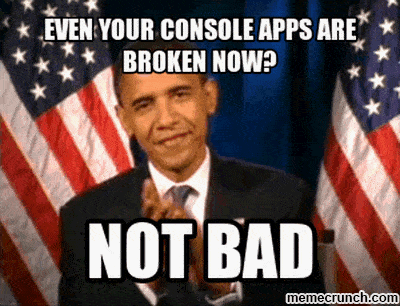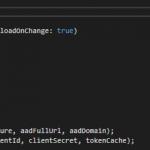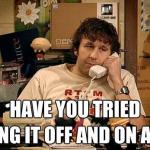This post was most recently updated on July 26th, 2024.
3 min read.So, you’re running a console program, but while you try running it, you get an error like this: “StructureMap.Exceptions.StructureMapConfigurationException“, with a message like this: “Unable to find the exported Type’s in assembly” (the typo done by Microsoft, not me). There are a number of reasons for this error, but for a fair share of the time, that’s just your assembly bindings being messed up. Luckily, that’s another easy fix!
Problem
When running the executable (probably an .exe), or after scheduling a task, or possibly after running an Azure webjob, you discover an error like this from the log files, or get it in your console, or log stream:
Unhandled Exception: StructureMap.Exceptions.StructureMapConfigurationException: StructureMap configuration failures: Error: 170 Source: Registry: StructureMap.Configuration.DSL.Registry, StructureMap, Version=2.6.1.0, Culture=neutral, PublicKeyToken=e60ad81abae3c223 Unable to find the exported Type's in assembly ..., Version=..., Culture=neutral, PublicKeyToken=null. One or more of the assembly's dependencies may be missing.
It’s also possible to get errors in your task scheduler, something like this:
Scheduled Task failed with error code 0xE0434352
“0xE0434352” apparently refers to unknown software errors – so that’s not useful :) However, this error might be a symptom of incorrect assembly rebinding configuration. This configuration is typically done in the .config -file accompanying the executable – so probably in a file named something like yourexecutable.exe.config.
Solution: remove incorrect bindings
Take a backup of the file first, then open it, browse to <runtime> -section, and remove the whole <assemblyBinding xmlns=”urn:schemas-microsoft-com:asm.v1″> -node and everything inside it.
So instead of looking like a bloated mess like this:
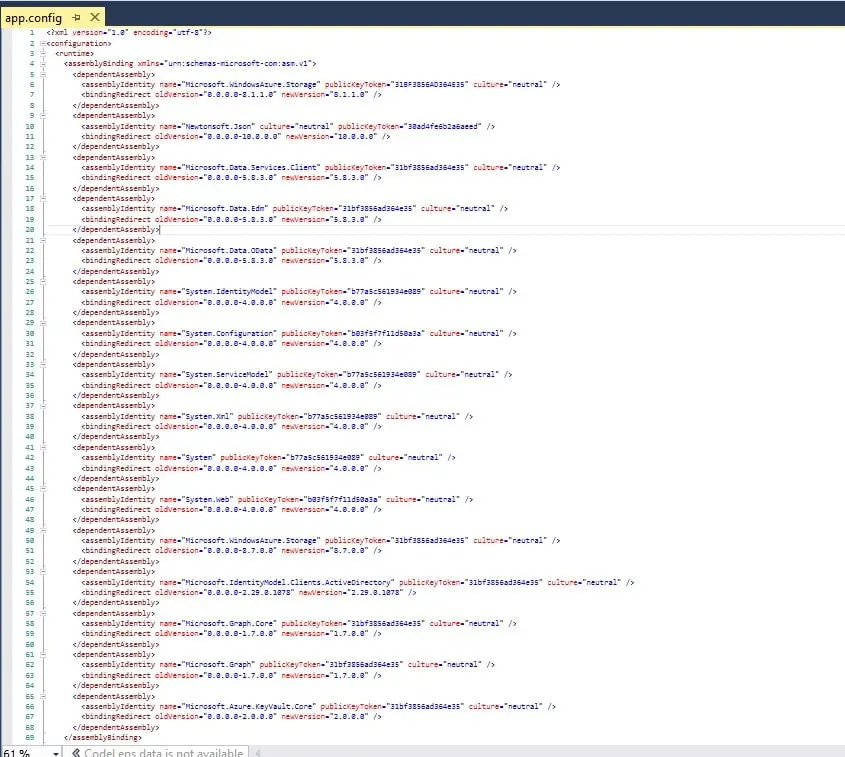
It should look lean and beautiful like this:
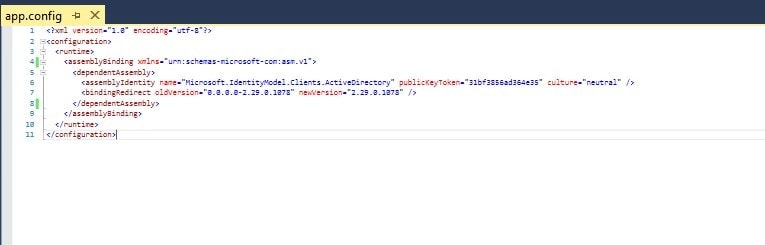
And the same examples in the text – the messed up version:
<?xml version="1.0" encoding="utf-8"?>
<configuration>
<runtime>
<assemblyBinding xmlns="urn:schemas-microsoft-com:asm.v1">
<dependentAssembly>
<assemblyIdentity name="Microsoft.WindowsAzure.Storage" publicKeyToken="31BF3856AD364E35" culture="neutral" />
<bindingRedirect oldVersion="0.0.0.0-8.1.1.0" newVersion="8.1.1.0" />
</dependentAssembly>
<dependentAssembly>
<assemblyIdentity name="Newtonsoft.Json" culture="neutral" publicKeyToken="30ad4fe6b2a6aeed" />
<bindingRedirect oldVersion="0.0.0.0-10.0.0.0" newVersion="10.0.0.0" />
</dependentAssembly>
<dependentAssembly>
<assemblyIdentity name="Microsoft.Data.Services.Client" publicKeyToken="31bf3856ad364e35" culture="neutral" />
<bindingRedirect oldVersion="0.0.0.0-5.8.3.0" newVersion="5.8.3.0" />
</dependentAssembly>
<dependentAssembly>
<assemblyIdentity name="Microsoft.Data.Edm" publicKeyToken="31bf3856ad364e35" culture="neutral" />
<bindingRedirect oldVersion="0.0.0.0-5.8.3.0" newVersion="5.8.3.0" />
</dependentAssembly>
<dependentAssembly>
<assemblyIdentity name="Microsoft.Data.OData" publicKeyToken="31bf3856ad364e35" culture="neutral" />
<bindingRedirect oldVersion="0.0.0.0-5.8.3.0" newVersion="5.8.3.0" />
</dependentAssembly>
<dependentAssembly>
<assemblyIdentity name="System.IdentityModel" publicKeyToken="b77a5c561934e089" culture="neutral" />
<bindingRedirect oldVersion="0.0.0.0-4.0.0.0" newVersion="4.0.0.0" />
</dependentAssembly>
<dependentAssembly>
<assemblyIdentity name="System.Configuration" publicKeyToken="b03f5f7f11d50a3a" culture="neutral" />
<bindingRedirect oldVersion="0.0.0.0-4.0.0.0" newVersion="4.0.0.0" />
</dependentAssembly>
<dependentAssembly>
<assemblyIdentity name="System.ServiceModel" publicKeyToken="b77a5c561934e089" culture="neutral" />
<bindingRedirect oldVersion="0.0.0.0-4.0.0.0" newVersion="4.0.0.0" />
</dependentAssembly>
<dependentAssembly>
<assemblyIdentity name="System.Xml" publicKeyToken="b77a5c561934e089" culture="neutral" />
<bindingRedirect oldVersion="0.0.0.0-4.0.0.0" newVersion="4.0.0.0" />
</dependentAssembly>
<dependentAssembly>
<assemblyIdentity name="System" publicKeyToken="b77a5c561934e089" culture="neutral" />
<bindingRedirect oldVersion="0.0.0.0-4.0.0.0" newVersion="4.0.0.0" />
</dependentAssembly>
<dependentAssembly>
<assemblyIdentity name="System.Web" publicKeyToken="b03f5f7f11d50a3a" culture="neutral" />
<bindingRedirect oldVersion="0.0.0.0-4.0.0.0" newVersion="4.0.0.0" />
</dependentAssembly>
<dependentAssembly>
<assemblyIdentity name="Microsoft.WindowsAzure.Storage" publicKeyToken="31bf3856ad364e35" culture="neutral" />
<bindingRedirect oldVersion="0.0.0.0-8.7.0.0" newVersion="8.7.0.0" />
</dependentAssembly>
<dependentAssembly>
<assemblyIdentity name="Microsoft.IdentityModel.Clients.ActiveDirectory" publicKeyToken="31bf3856ad364e35" culture="neutral" />
<bindingRedirect oldVersion="0.0.0.0-2.29.0.1078" newVersion="2.29.0.1078" />
</dependentAssembly>
<dependentAssembly>
<assemblyIdentity name="Microsoft.Graph.Core" publicKeyToken="31bf3856ad364e35" culture="neutral" />
<bindingRedirect oldVersion="0.0.0.0-1.7.0.0" newVersion="1.7.0.0" />
</dependentAssembly>
<dependentAssembly>
<assemblyIdentity name="Microsoft.Graph" publicKeyToken="31bf3856ad364e35" culture="neutral" />
<bindingRedirect oldVersion="0.0.0.0-1.7.0.0" newVersion="1.7.0.0" />
</dependentAssembly>
<dependentAssembly>
<assemblyIdentity name="Microsoft.Azure.KeyVault.Core" publicKeyToken="31bf3856ad364e35" culture="neutral" />
<bindingRedirect oldVersion="0.0.0.0-2.0.0.0" newVersion="2.0.0.0" />
</dependentAssembly>
</assemblyBinding>
</runtime>
</configuration>And the cleaned-up version of the file:
<?xml version="1.0" encoding="utf-8"?>
<configuration>
<runtime>
<assemblyBinding xmlns="urn:schemas-microsoft-com:asm.v1">
<dependentAssembly>
<assemblyIdentity name="Microsoft.IdentityModel.Clients.ActiveDirectory" publicKeyToken="31bf3856ad364e35" culture="neutral" />
<bindingRedirect oldVersion="0.0.0.0-2.29.0.1078" newVersion="2.29.0.1078" />
</dependentAssembly>
</assemblyBinding>
</runtime>
</configuration>In this example, the bindings for Microsoft.IdentityModel.Clients.ActiveDirectory was actually needed, and everything else was nonsense. See more about this particular assembly here:
- Check out this quick (and handy!) hack to force copying a referenced assembly to a project
- New version of Microsoft.IdentityModel.Clients.ActiveDirectory (ADAL.NET) is out – a good time to update!
Then try running the executable again.
Please note: Even though NuGet package updates make your assembly binding configuration into a whole mess, as they add these bindings automatically, and there’s a good chance they are not actually required, you MIGHT also have them for a reason :) In that case, you’ll be getting another error after clearing the bindings from configuration. Only this time the error will be about an incorrect assembly version – that’s usually at least a bit useful! In this case, you can just restore the bindings for that particular assembly from the backup you took earlier.