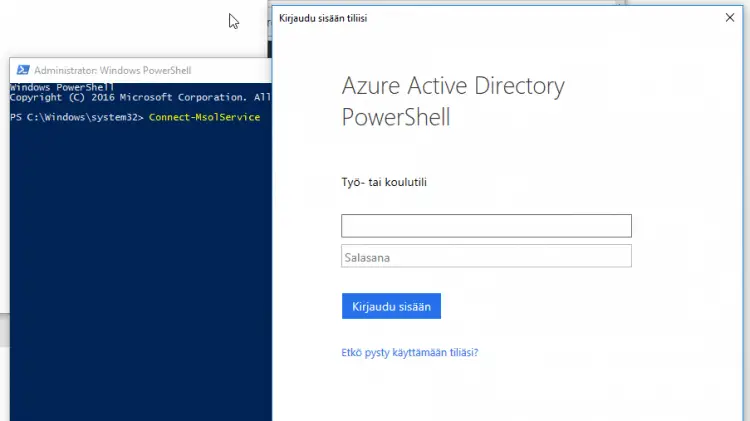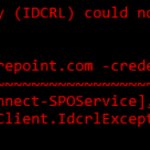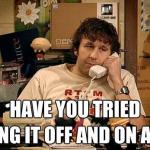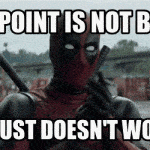This post was most recently updated on January 30th, 2024.
8 min read.In this post, I’ll try to archive everything that you need to download and install to get commandlets like Connect-MsolService working. I’ve had to do it a couple of times when changing laptops, so it’s good to document them somewhere! :)
So, when would you need to follow this guide and install the modules described here? Mostly this comes to play, when you’re switching machines, try to run the SharePoint Online Management shell but it doesn’t even exist on the machine, or it does exist but you get random errors like this:
The term ‘Connect-MsolService’ is not recognized as the name of a cmdlet, function, script file, or operable program. Check the spelling of the name, or if a path was included, verify that the path is correct and try again.
The following guide should help you out! I’ll try to keep it updated as things change.
Prerequisites to get Azure AD commandlets (like MSOnline/MSOL and AzureAD) to work
Depending on your use case, you might not always need all of these – but these are the ones I’ve had to recently install (on Windows 10), so these are the ones I’m going to document :)
Time needed: 15 minutes
How to install the prerequisites for AzureAD and related commandlets?
- (Optional) Install Microsoft Online Services Sign-In Assistant for IT Professionals RTW
https://www.microsoft.com/en-us/download/details.aspx?id=28177
(Only required for MSOnline) - (Optional) Install SharePoint Online Management Shell
You can download it from here:
https://www.microsoft.com/en-us/download/details.aspx?id=35588
(Or you can actually just use Windows PowerShell if you want to – just see the next step on how to install the correct module!) - Install MSOnline module – Option 1
Windows Azure Active Directory Module for Windows PowerShell – also known as Azure AD PowerShell module v1, or MSOnline, and probably a number of other names as well!
Run this on PowerShell:Install-Module MSOnline
Then hit “y” a couple of times and you should be good!
Note, that this is essentially a legacy module now… But AzureAD commandlet story is confusing, to say the least, and you might end up needing these as well. - Install AzureAD module – Option 2
Windows Azure Active Directory Module for Windows PowerShell (v2 – also simply known as AzureAD cmdlets)
Verify, that you have .NET Framework 4.5 or above, or download it from here.
Run this in your PowerShell window:Install-Module AzureAD - (Optional) – install AzureRM
If you also need Azure Remote Management (AzureRM) cmdlets (I always do!), run this in an elevated PowerShell:
# Install the Azure Resource Manager modules from the PowerShell Gallery
Install-Module AzureRM
Now, to run cmdlets like “Connect-MsolService”, just start SharePoint Online Management Shell (or Windows PowerShell).
Welp – I’m still having issues! What do?
If using the modules still fail, you might be running 64b PowerShell but installed the first cmdlets for 32b, or the other way around. In that case, you can just start the right version of PowerShell by finding it from your directory structure, 32b at least can be launched with the MSOnline imported with the following commands:
cd C:\Windows\System32\WindowsPowerShell\v1.0\powershell.exe -NoExit -Command "Import-Module MSOnline"You might need to use a specific version & architecture of PowerShell to run certain scripts because the modules are installed separately between different versions. More information is available right here below:
Where to find different versions of PowerShell
So which commandlets does this apply to?
These are the commandlets that should start working. They are here for your further reference:
See all the AzureActiveDirectory/MSOnline Cmdlets (v1) by clicking on this text!AzureActiveDirectory Cmdlets (v1)
Add-MsolAdministrativeUnitMember
Adds a member to an administrative unit.
Add-MsolForeignGroupToRole
Adds a security group from a partner tenant to a Role in this tenant.
Add-MsolGroupMember
Adds a member to an existing security group.
Add-MsolRoleMember
Adds a member to an administrator role.
Add-MsolScopedRoleMember
Adds a member to an administrative unit-scoped role.
Confirm-MsolDomain
Verifies a custom domain.
Confirm-MsolEmailVerifiedDomain
Confirms ownership of an unmanaged tenant.
Connect-MsolService
Initiates a connection to Azure Active Directory.
Convert-MsolDomainToFederated
Converts the domain from using standard authentication to using single sign-on.
Convert-MsolDomainToStandard
Converts the domain from using single sign-on (also known as identity federation) to using standard authentication.
Convert-MsolFederatedUser
Updates a user in a domain that was recently converted from single sign-on.
Disable-MsolDevice
Disables a device object in Azure Active Directory.
Enable-MsolDevice
Enables a device object in Azure Active Directory.
Get-MsolAccountSku
Returns all the SKUs for a company.
Get-MsolAdministrativeUnit
Retrieves administrative units from Azure AD.
Get-MsolAdministrativeUnitMember
Gets members of an administrative unit.
Get-MsolAllSettings
Gets all directory settings object associated with tenant or group/user/service principal/application/device.
Get-MsolAllSettingTemplate
Gets all the directory setting templates that a tenant owns.
Get-MsolCompanyAllowedDataLocation
Get the current allowed data locations of a company from Azure Active Directory.
Get-MsolCompanyInformation
Retrieves company-level information.
Get-MsolContact
Gets contacts from Azure Active Directory.
Get-MsolDeviceRegistrationServicePolicy
Gets the Azure Active Directory device registration service settings.
Get-MsolDevice
Gets an individual device, or a list of devices.
Get-MsolDirSyncConfiguration
Gets the directory synchronization settings.
Get-MsolDirSyncFeatures
Gets the status of identity synchronization features for a tenant.
Get-MsolDirSyncProvisioningError
Checks for objects with synchronization provisioning errors in a tenant.
Get-MsolDomain
Retrieves a domain Microsoft Azure Active Directory.
Get-MsolDomainFederationSettings
Gets key settings for a federated domain.
Get-MsolDomainVerificationDns
Gets DNS records necessary to verify a domain.
Get-MsolFederationProperty
Displays the properties of the Active Directory Federation Services 2.0 server and Microsoft Online.
Get-MsolGroup
Retrieves a group from Microsoft Azure Active Directory.
Get-MsolGroupMember
Retrieves all members of the specified group.
Get-MsolHasObjectsWithDirSyncProvisioningErrors
Get-MsolPartnerContract
Gets a list of contracts for a partner.
Get-MsolPartnerInformation
Retrieves company-level information for partners.
Get-MsolPasswordPolicy
Gets the current password policy for a tenant or a domain.
Get-MsolRole
Gets administrator roles.
Get-MsolRoleMember
Gets members of a role.
Get-MsolScopedRoleMember
Gets members of a role who are granted that role over an administrative unit.
Get-MsolServicePrincipal
Retrieves a service principal or list of service principals from Microsoft Azure Active Directory.
Get-MsolServicePrincipalCredential
Gets credentials associated with a service principal.
Get-MsolSettings
Gets a directory setting.
Get-MsolSettingTemplate
Gets a directory setting template.
Get-MsolSubscription
Gets subscriptions.
Get-MsolUser
Gets users from Azure Active Directory.
Get-MsolUserByStrongAuthentication
Gets users based on strong authentication type.
Get-MsolUserRole
Retrieves a list of roles that the specified user is a member of.
New-MsolAdministrativeUnit
Adds a new administrative unit to Azure Active Directory.
New-MsolDomain
Add a domain to Azure Active Directory.
New-MsolFederatedDomain
Adds a new single sign-on domain to Microsoft Online Services and establishes the relying party trust.
New-MsolGroup
Adds a new group to the Azure Active Directory.
New-MsolLicenseOptions
Creates a License Options object.
New-MsolServicePrincipal
Adds a service principal to Azure Active Directory.
New-MsolServicePrincipalAddresses
Creates a service principal address.
New-MsolServicePrincipalCredential
Add a credential key to a service principal.
New-MsolSettings
Creates a directory setting.
New-MsolUser
Creates a user in Azure Active Directory.
New-MsolWellKnownGroup
Creates a well-known group.
Redo-MsolProvisionContact
Retries the provisioning of a contact object in Azure Active Directory.
Redo-MsolProvisionGroup
Retries the provisioning of a group object in Azure Active Directory.
Redo-MsolProvisionUser
Retries the provisioning of a user object in Azure Active Directory.
Remove-MsolAdministrativeUnit
Deletes an administrative unit from Azure Active Directory.
Remove-MsolAdministrativeUnitMember
Removes a member from an administrative unit.
Remove-MsolApplicationPassword
Removes a password for an application.
Remove-MsolContact
Removes a contact from Azure Active Directory.
Remove-MsolDevice
Remove a device object from Azure Active Directory.
Remove-MsolDomain
Removes a domain from Azure Active Directory.
Remove-MsolFederatedDomain
Removes a single sign-on domain from the domains in Microsoft Online.
Remove-MsolForeignGroupFromRole
Removes a security group from a partner tenant.
Remove-MsolGroup
Removes a group from Azure Active Directory.
Remove-MsolGroupMember
Removes a member from a security group.
Remove-MsolRoleMember
Removes a member from an administrator role.
Remove-MsolScopedRoleMember
Removes a user from an administrative unit-scoped role.
Remove-MsolServicePrincipal
Removes a service principal from Azure Active Directory.
Remove-MsolServicePrincipalCredential
Removes a credential key from a service principal.
Remove-MsolSettings
Removes a directory setting.
Remove-MsolUser
Removes a user from Microsoft Azure Active Directory.
Reset-MsolStrongAuthenticationMethodByUpn
Resets the strong authentication method by using a user principal name.
Restore-MsolUser
Restores a deleted user.
Set-MsolADFSContext
Sets the context and credentials to connect to Microsoft Online and to the Active Directory Federation Services 2.0 server.
Set-MsolAdministrativeUnit
Updates the properties of an administrative unit.
Set-MsolCompanyAllowedDataLocation
Sets an allowed data location for a service type for a company in Azure Active Directory.
Set-MsolCompanyContactInformation
Sets company-level contact information.
Set-MsolCompanyMultiNationalEnabled
Enables the multinational feature for a service type for a company with Azure Active Directory.
Set-MsolCompanySecurityComplianceContactInformation
This cmdlet is not in use by any online service, so please consider it deprecated.
Sets company-level security and compliance contact preferences.
Set-MsolCompanySettings
Sets company-level configuration settings.
Set-MsolDeviceRegistrationServicePolicy
Sets the Azure Active Directory device registration service settings.
Set-MsolDirSyncConfiguration
Modifies the directory synchronization settings.
Set-MsolDirSyncEnabled
Turns directory synchronization on or off for a company.
Set-MsolDirSyncFeature
Sets identity synchronization features for a tenant.
Set-MsolDomain
Modifies settings of a domain.
Set-MsolDomainAuthentication
Changes the authentication type of the domain.
Set-MsolDomainFederationSettings
Updates settings for a federated domain.
Set-MsolGroup
Updates a security group.
Set-MsolPartnerInformation
Sets company information for partners.
Set-MsolPasswordPolicy
Updates the password policy of a specified domain or tenant.
Set-MsolServicePrincipal
Updates a service principal in Microsoft Azure Active Directory.
Set-MsolSettings
Updates a directory setting in Azure Active Directory.
Set-MsolUser
Modifies a user in Azure Active Directory.
Set-MsolUserLicense
Updates the license assignment for a user.
Set-MsolUserPassword
Resets the password for a user.
Set-MsolUserPrincipalName
Changes the user ID for a user.
Update-MsolFederatedDomain
Updates the settings in both the Active Directory Federation Services 2.0 server and Microsoft Online.
See all the Azure AD v2 cmdlets by clicking on this text!
Azure AD v2 cmdlets in verb order
Add-SPOUser
Adds an existing Office 365 user or an Office 365 security group to a SharePoint group.
Connect-SPOService
Connects a SharePoint Online global administrator to a SharePoint Online connection (the SharePoint Online Administration Center). This cmdlet must be run before any other SharePoint Online cmdlets can run.
Disconnect-SPOService
Disconnects from a SharePoint Online service.
Get-SPOAppErrors
Returns application errors.
Get-SPOAppInfo
Returns all installed applications.
Get-SPODeletedSite
Returns all deleted site collections that are in the Recycle Bin.
Get-SPOExternalUser
Returns external users that are located in the tenant’s folder based on specified criteria.
Get-SPOSite
Returns one or more site collections.
Get-SPOSiteGroup
Returns all the groups on the specified site collection.
Get-SPOTenant
Returns SharePoint Online organization properties.
Get-SPOTenantLogEntry
Retrieves SharePoint Online company logs.
Get-SPOTenantLogLastAvailableTimeInUtc
Returns the time when the SharePoint Online organization logs are collected.
Get-SPOTenantSyncClientRestriction
Returns the current tenant configuration status.
Get-SPOUser
Returns the SharePoint Online user or security group accounts that match given search criteria.
Get-SPOWebTemplate
Shows all site templates that match the given identity.
New-SPOSite
Creates a new SharePoint Online site collection for the current company.
New-SPOSiteGroup
Creates a new group in a SharePoint Online site collection.
Remove-SPODeletedSite
Removes a SharePoint Online deleted site collection from the Recycle Bin.
Remove-SPOExternalUser
Permanently removes a collection of external users from the tenant’s folder.
Remove-SPOSite
Sends a SharePoint Online site collection to the SharePoint Online Recycle Bin.
Remove-SPOSiteGroup
Removes a SharePoint Online group from a site collection.
Remove-SPOTenantSyncClientRestriction
Disables the feature for the tenancy.
Remove-SPOUser
Removes a user or a security group from a site collection or a group.
Repair-SPOSite
Checks and repairs the specified site collection and its contents.
Request-SPOUpgradeEvaluationSite
Requests to create a copy of an existing site collection for the purposes of validating the effects of upgrade without affecting the original site.
Restore-SPODeletedSite
Restores a SharePoint Online deleted site collection from the Recycle Bin.
Set-SPOSite
Sets or updates the values of one or more properties for a site collection.
Set-SPOSiteGroup
Updates the SharePoint Online owner and permission level on a group inside a site collection.
Set-SPOTenant
Sets properties on the SharePoint Online organization.
Set-SPOTenantSyncClientRestriction
Enables the tenancy and sets the domain GUIDs.
Set-SPOUser
Configures properties on an existing user.
Test-SPOSite
Tests a SharePoint Online site collection.
Upgrade-SPOSite
Starts the upgrade process on a site collection.