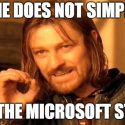Microsoft has just retired the Windows Dev Home experience before it ever came out of Preview -status. And before it ever became that useful. Or even functional, if you ask me.
It was a good idea (or maybe even a really good one), that never really materialized.
I mean, I gave the app a go a while ago, and it didn’t really do anything. Or the little it did were things easier to do elsewhere – or changes that didn’t persist.
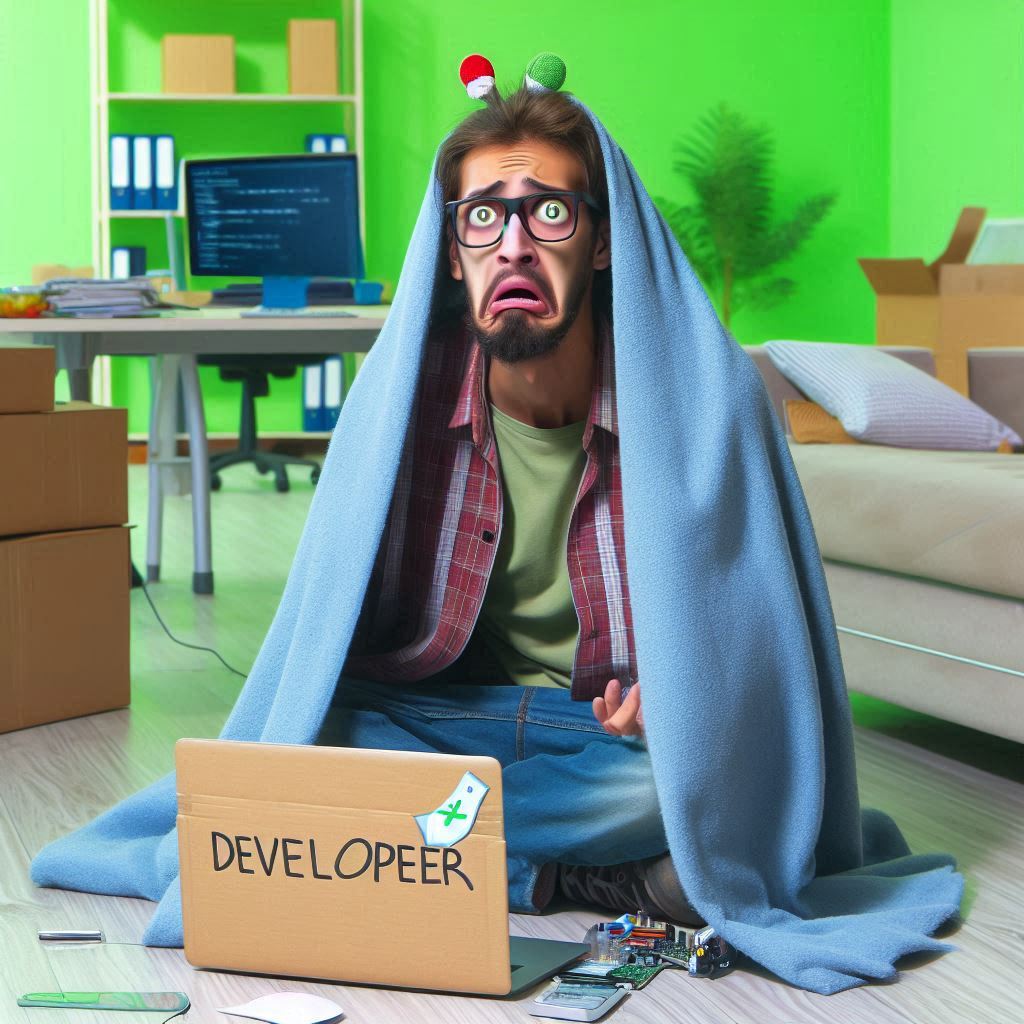
The only nifty thing I could do with it, was to initiate setting up a dev drive – and even that process was confusing enough that instead of going through the configuration properly (creating a new partition for it) I first fumbled and created a file-based dev drive, which only has some of the performance improvements.
So confused was I with the process, that I thought I got stuck with that file forever.
Anyway. I was being dumb, I accepted the defaults, and after some confusion I fixed it – another blog article coming later.
In this article, I’ll explain how to reinstall Dev Home (or even install it the first time if you need it for some odd reason) now that you shouldn’t install it anymore.
How to install Dev Home (now that it’s getting removed)
As Microsoft retired the app, they also seemingly removed it from Microsoft Store.
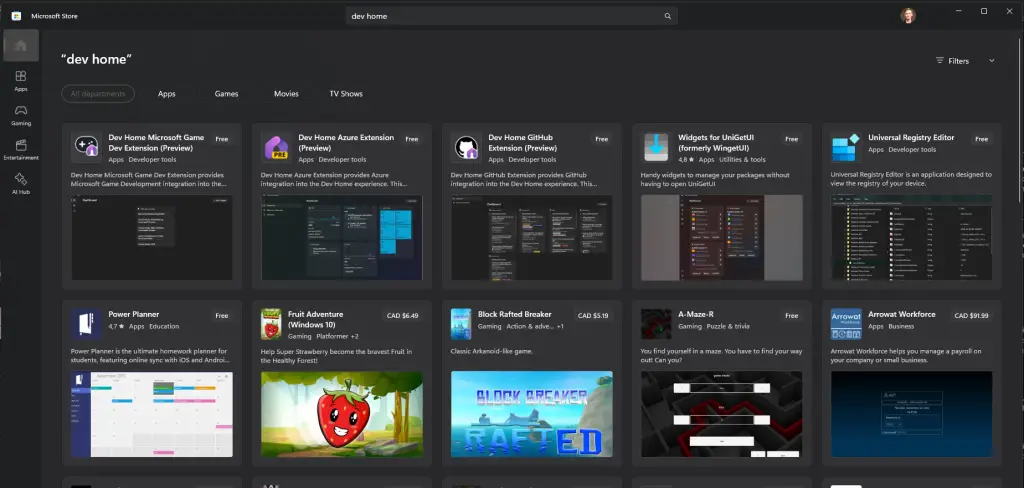
As is usual with Microsoft, they took a pretty half-hearted approach. Hiding the listing from Microsoft Store is of course fun and will stop all non-developers who might have wanted to install the app (which is “not a single person”), but for the rest of us, we can still get it by navigating to this URL:
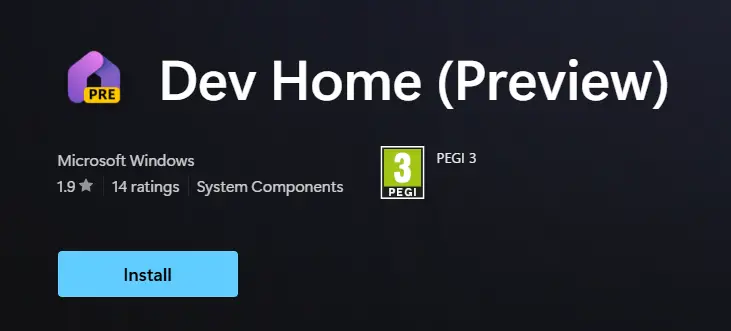
Or, if you don’t like clicking random links on the web (I mean, that’s kind of how the web works, but you do you), you can use winget instead:
winget install Microsoft.DevHomeAnd one more link to the (unlisted) store page: https://apps.microsoft.com/detail/9n8mhtphngvv?hl=en-US&gl=FI
And after installing it, trying to open you’ll probably get this:
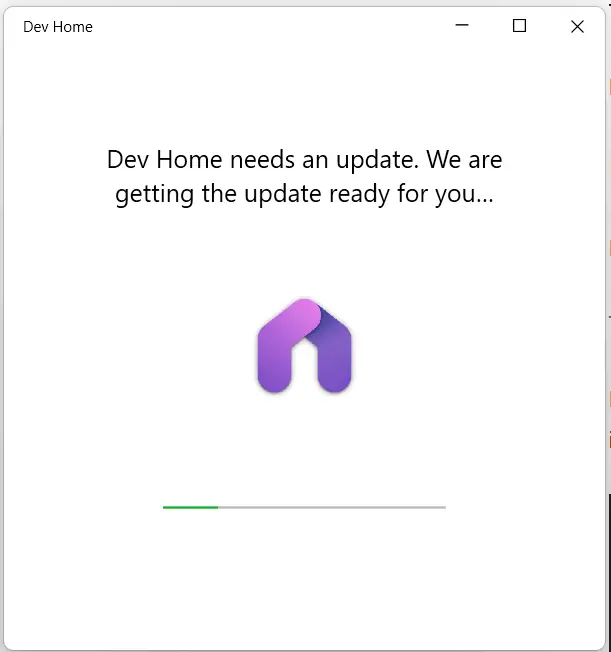
What it needs to download after you’ve just downloaded the latest available version – that has already been deprecated – beats me. But after that, you should get something like this:
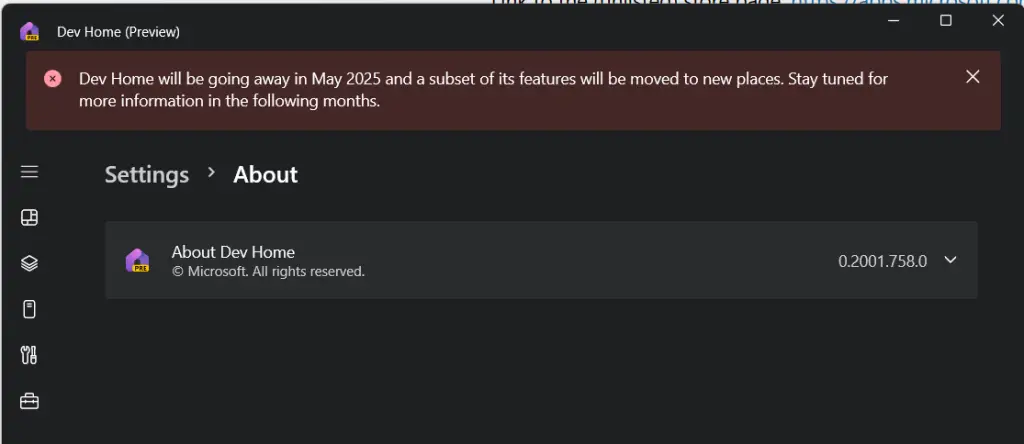
And there you go! Now you can access all of those Dev Home -exclusive workloads, like.. Well, I’m sure there are many.