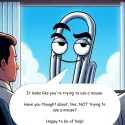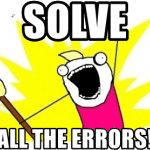A couple of weeks ago I posted about a really annoying issue – persistent mouse/touch device input lag on Windows 10. It was driving me crazy for an afternoon before I found the right Windows Update package to uninstall, purge, cleanse in hellfire, ship right back to Microsoft (with an angry letter attached to it), and finally block said update from ever getting installed again.
Then a very unfortunate chain of events happened, and long and frustrating story short, I got my machine practically wiped, and some alpha-level builds of something called “Windows 11” pushed to my machine.
Well. Always eager to be on the bleeding edge, testing some unfinished software, I set out to explore this new magical dreamscape, that somehow by default set my icon size to “XXL” and desktop background to a bright and inspiring “dull black”. Had I gone to a public library with my machine, the local crew of grandpas might’ve accepted me as their peer, but alas, I was stuck home since I dreaded the idea of leaving, as there was no telling what would be installed on my1 machine while I was gone unless I was constantly there to keep an eye on it.
Problem
Anyway – I got almost half a day of work done on the machine, let it be for a night, and in the morning I noticed the issue I had a few weeks ago on Windows 10 was back, now on Windows 11. Namely, my mouse was lagging any time I left it stand still for longer than a second or two.
Windows Update had struck again. Let this be a reminder that Microsoft can update your their2 machines whenever they want to, and you’ve got no say in the matter.
It wasn’t quite as catastrophic as my similar issue on Windows 10 was – hence the title of this article – but it was still annoying and detrimental to one’s user experience.
Below, is a link to my earlier article for your reference.
Alright. We already know the solution, we just don’t know the exact update package to uninstall on Windows 11.
But let’s start uninstalling something recent, and see what helps!
Solution
I took a quick look at whatever updates Microsoft had decided to push to their3 machine that they graciously let me pay for (for ~3000€, no less – a bargain price to rent a laptop, I say!), and it had the following uninstallable items you could uninstall:
Ah. One of those 2 has already been KB5034765. KB5034765 is an incredibly problematic update causing problems on machines all over the world, and while a lot of those problems have to do with successful installation of the update package, I guess the package isn’t that reliable even if it DOES install successfully.
Lo and behold – KB5034765 was indeed the culprit. Uninstall if, reboot, and you’re good to go!
And just like on Windows 10, you should block the update from ever coming back. Just in case.
References
- https://www.koskila.net/how-to-fix-catastrophic-mouse-touch-device-input-lag-on-windows-10/
- https://support.microsoft.com/en-us/topic/february-13-2024-kb5034467-cumulative-update-for-net-framework-3-5-and-4-8-1-for-windows-11-version-22h2-and-windows-11-version-23h2-dc19c781-bae4-4c66-bff0-143be84ac99d
- https://www.pcworld.com/article/2249204/microsoft-confirms-broken-windows-11-update-offers-workaround.html