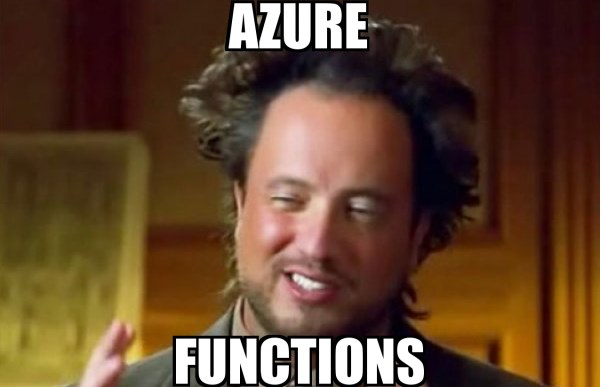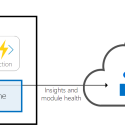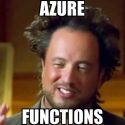This post was most recently updated on March 13th, 2023.
2 min read.Here is another pretty quick one – trying to debug Azure Functions fails with a confusing error message about failing to create a lease for a partition. But as usual, the fix is (probably) simple, and this article explains what to do :)
So, hey future me, finding this article on Google! 🙋♂️
Let’s get to it, then!
Problem
When trying to debug your Azure Function, you get an error somewhat like this:
The listener for function [function name] was unable to start. Microsoft.Azure.EventHubs.Processor: Out of retries creating lease for partition 0. Microsoft.WindowsAzure.Storage: The response ended prematurely, with at least 171 additional bytes expected. System.Net.Http: The response ended prematurely, with at least 171 additional bytes expected.
And that’s it. No Azure Functions for you!
What do?
Solution
Your consumer group is probably wrong – start the investigation by changing it!
I’ve actually already explained how to do that here, but here’s a refresher:
Time needed: 30 minutes
How to fix “the listener for function was unable to start” for Azure Functions?
- Create a new Consumer Group for your IoT Hub
Navigate to Azure IoT Hub, and “Built-in Endpoints” underneath it. On that blade/tab, you should see something like below – create a new consumer group by entering a new alphanumeric value (hyphens supported) in the field and saving the changes.
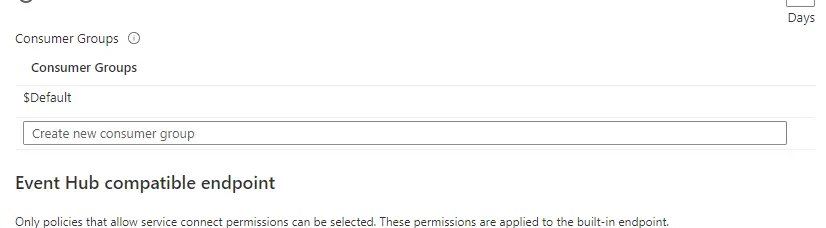
- Add a new application setting for your Consumer Group
Now you’ll need to tell your Azure Function the name of the consumer group you want it to use.
Something like this:"Values": {
"AzureIoTHubConsumerGroupName": "MyCustomConsumerGroup"
} - Add the “ConsumerGroup” parameter to your trigger (if it doesn’t exist already)
In code, this will look somewhat like the below:
public static Task Run(
[IoTHubTrigger("events",
Connection = "EventHubConnectionAppSetting",
ConsumerGroup = "%AzureIoTHubConsumerGroupName%"
)] EventData myEventHubMessage) - Restart debugging/redeploy
After a restart, you should be good.
And that should be it! Unless it isn’t. In that case, feel free to let me know in the comments section below, and let’s investigate together!