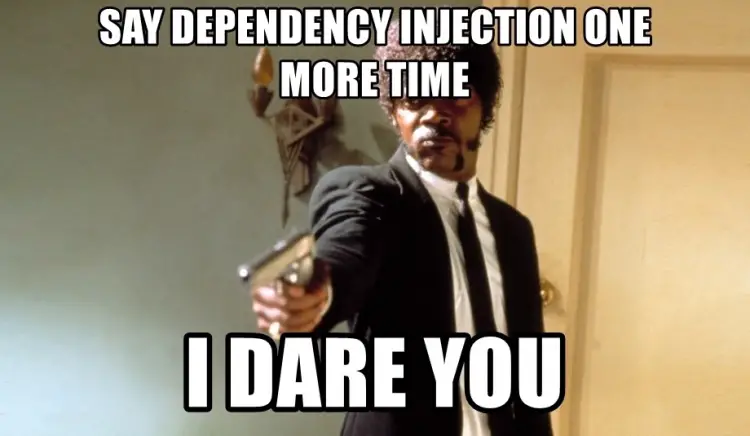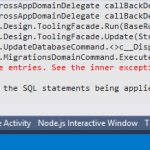This post was most recently updated on September 25th, 2021.
3 min read.Ah, one more on the related topics of different configurations for your Azure Function apps.
In this article, I will describe how you can configure the Entity Framework Core database context to be injected into your Azure Functions App. In my experience, this is a very typical and often-needed model to structure your Azure Functions. Therefore, while tooling and templates aren’t quite there, it’s worthwhile to document how to do this somewhere – well, here.
Solution
I’ve posted before about how to instantiate a database context using DbContextOptionsBuilder – see a copy-pasteable example right here: How to access EF’s DbContext in an Azure Function
However, if you want to use Dependency Injection (DI) instead, the implementation is just a bit different. Below, I’ll show you how!
Time needed: 10 minutes
How to configure injecting a DbContext in an Azure Function?
- Add a Startup class (WebJobsStartUp -attribute) to your Azure Function
The steps to achieve this are described in this earlier blog post, so I’m not repeating them here:
How to configure Azure Function’s startup? - In the Startup, configure your DbContext like this:
builder.Services.AddDbContext(options1 =>
{
options1.UseLazyLoadingProxies(false);
options1.UseSqlServer(
config["ConnectionStrings:DefaultConnection"],
builder =>
{
builder.EnableRetryOnFailure(5, TimeSpan.FromSeconds(10), null);
builder.CommandTimeout(10);
}
);
});
The configuration options are only shown as an example – not required. - Configure the database context to support being instantiated with options
Now, you need to add a constructor to your database context class, like below:
public ApplicationDbContext(DbContextOptions options) : base(options) { }
Don’t worry about it being empty. EF Core figures out all the details, it just needs a method to work with :)
If you skip this step, you might run into an error like the below:
Microsoft.EntityFrameworkCore: AddDbContext was called with configuration, but the context type ‘ApplicationDbContext’ only declares a parameterless constructor. This means that the configuration passed to AddDbContext will never be used.
If the configuration is passed to AddDbContext, then ‘ApplicationDbContext’ should declare a constructor that accepts a DbContextOptions and must pass it to the base constructor for DbContext.
Value cannot be null. (Parameter ‘provider’) - Configure the DbContext to be injected into your Azure Functions
This is pretty nifty – since the database context is injected in your app as a service, you can just configure it to be injected at class initialization, directly in the constructor:
private readonly ApplicationDbContext _applicationDbContext;
public Function1 (ApplicationDbContext applicationDbContext) {
_applicationDbContext = applicationDbContext;
}
You’ll need using -statements somewhat like these: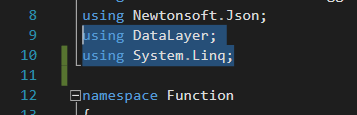
(“DataLayer” in the example above is the namespace my database context is in!) - Use the database context in your function!
Now it’s safe to use your database context in your code. No need to dispose of it – it’s tied to your Azure Function App’s lifecycle:
if (!string.IsNullOrEmpty(name))
{
_applicationDbContext.Entities.Add(
new DataLayer.Entities.Entity()
{
Name = name,
Description = "Created in the Azure Function"
}
);
}
_applicationDbContext.SaveChanges();
And that’s all!
The whole thing looks somewhat like in the screenshot below:
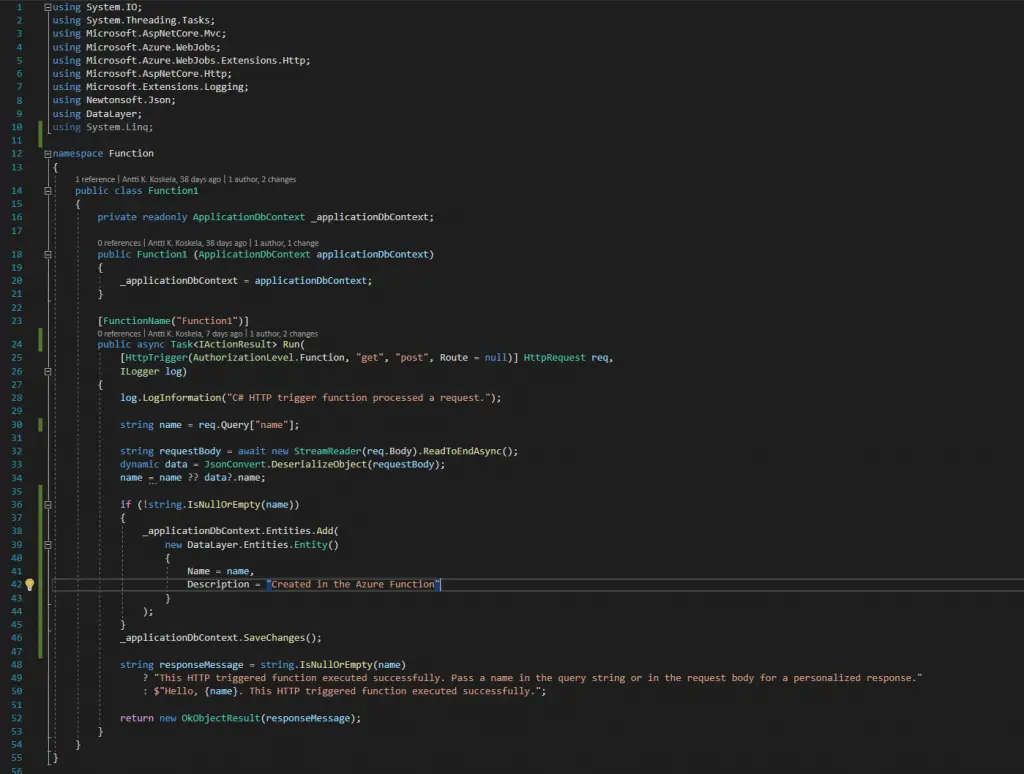
Caveats
Note, that there’s a bit of a caveat in here regarding the lifecycle management of your injected objects. Namely, in case you created your function as static, you might need to refactor your code a bit as static functions can’t access instance objects.
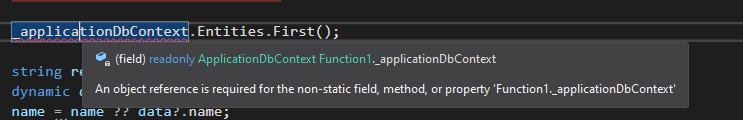
Sample project
If you want a full-on working project template, you can grab one from this template directory – I contributed it there for your convenience!
https://github.com/dodyg/practical-aspnetcore/tree/3.1-LTS/projects/azure-functions/DbContextExample
Further reading
I’ve posted an article about a closely related case earlier – although in that case, I built the Database Context using DbContextOptionsBuilder. See that copy-pasteable example right here:
https://www.koskila.net/how-to-access-efs-dbcontext-in-an-azure-function-on-v2-runtime/