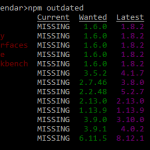This post was most recently updated on March 28th, 2023.
2 min read.This article explains how to fix an issue where you’re just minding your own business, trying to access the Microsoft Teams context in your SPFx webpart’s WebPartContext via the built-in property microsoftTeams, but you run into an issue. Simple stuff, but it’s still easy to run into this one, so I think it’s worthwhile to document the solution somewhere.
Problem
Most likely, the line causing you issues looks something like this:
this.context.microsoftTeams.Of like shown below in Visual Studio Code:
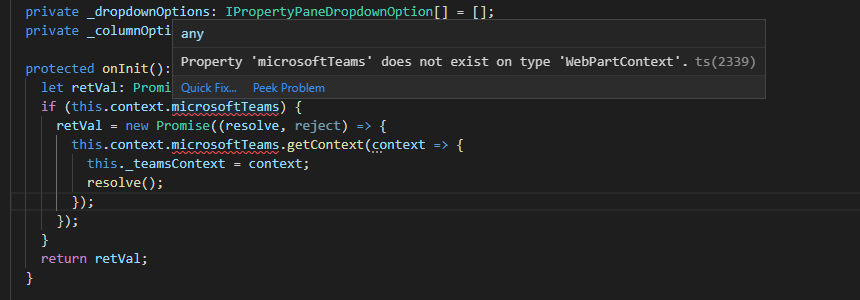
This error will lead to the following output when you actually run the gulp bundle or the gulp build.
==================[ Finished ]==================
Error - [tsc] src/webparts/yourWebPart/YourWebPart.ts(273,22): error TS2339: Property 'microsoftTeams' does not exist on type 'WebPartContext'.
Error - [tsc] src/webparts/yourWebPart/YourWebPart.ts(275,22): error TS2339: Property 'microsoftTeams' does not exist on type 'WebPartContext'.
Error - 'tsc' sub task errored after 5.34 s
exited with code 2Or like shown below during the build:
![gulp bundle output: Error - [tsc] src/webparts/modernCalendar/ModernCalendarWebPart.ts(273,22): error TS2339: Property 'microsoftTeams' does not exist on type 'WebPartContext'. Error - [tsc] src/webparts/modernCalendar/ModernCalendarWebPart.ts(275,22): error TS2339: Property 'microsoftTeams' does not exist on type 'WebPartContext'. Error - 'tsc' sub task errored after 5.34 s exited with code 2](https://www.koskila.net/wp-content/uploads/2019/06/image-18-1024x208.png)
Error – [tsc] src/webparts/modernCalendar/ModernCalendarWebPart.ts(273,22):
error TS2339: Property ‘microsoftTeams’ does not exist on type ‘WebPartContext’.
Reason
Okay, so this is simple… Kind of. The explanation is, anyway!
Let’s rule out the obvious first, though! Let’s do some basic cleanup work. Take the following steps:
- Run gulp clean
- Restart your VS Code
- run gulp bundle
Did that help? No? It didn’t for me, either.
In my case – and possibly in yours as well – you’re not using a recent enough version of SPFx. Microsoft Teams context is only available for versions 1.8+ for SPFx.
Solution
If too old of an SPFx version is indeed your issue, in this other article are the instructions on how to update it. Check it out and see if that helps!
Et voilà! You should be good then.
- Copilot Android app refusing to take pictures? I have the dumbest fix you’ll ever hear, but it’ll work, trust me. - February 26, 2025
- Adventures in the Windows 11 24H2-land: How to restore your webcam after February 2025 Patch breaks it? - February 25, 2025
- Have you heard? Dev Home is going away before it even arrived! - February 18, 2025