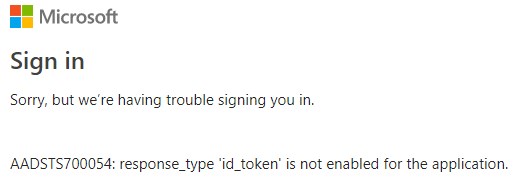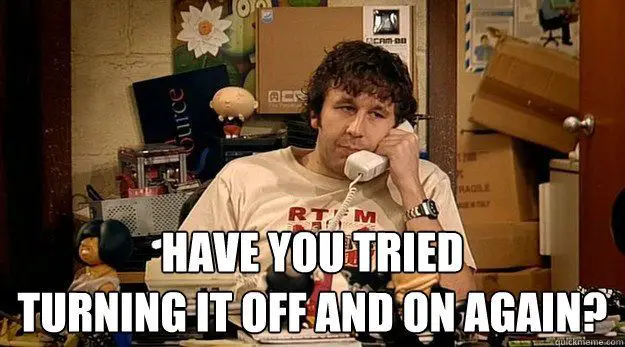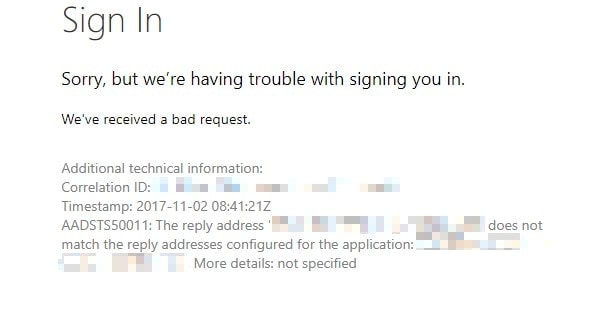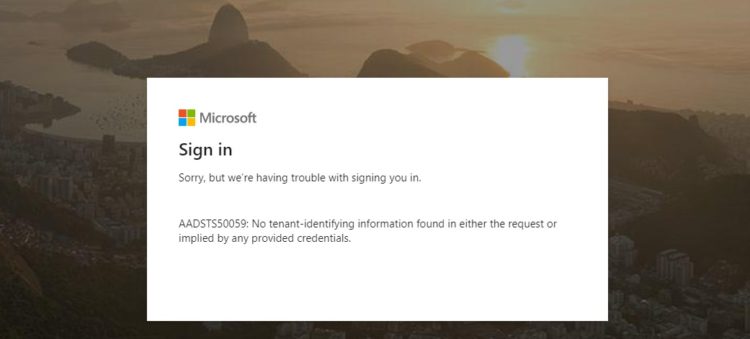Tag: AzureAD
What’s Azure AD? Best go straight to the source for the description! Microsoft says:
“Azure Active Directory (Azure AD) is Microsoft’s multi-tenant, cloud based directory and identity management service. Azure AD combines core directory services, advanced identity governance, and application access management. Azure AD also offers a rich, standards-based platform that enables developers to deliver access control to their applications, based on centralized policy and rules.”
So, in short, you’ll manage cloud identities in Microsoft’s extended ecosystem with AAD. When you use Office 365, Azure or Intune, you’re using AAD implicitly.
You can use the Azure portal to add or modify a few users. Alternatively, you can synchronize your identities from an on-premises Active Directory instance using Azure AD Connect (which replaces DirSync).

Why should you care about it?
In practice, for a developer Azure AD typically comes into play when one needs to handle authentication to their app functioning in Microsoft’s ecosystem. If you’re doing anything with Azure of Office 365, chances are you’re already running into different Azure Active Directory errors every now and then! Even for a normal user, who’s doing nothing out of the ordinary, some of the error messages – often starting with AADSTS – might’ve become quite familiar!
So all in all, Azure AD is s definitely a worthy topic for a developer like me who spends a lot of his time with SharePoint and Office365 😁
What are these posts about?
These blog posts handle different configuration tips when using Azure Active Directory. Basically, I’m describing different things you can do to solve different errors with AAD, and how to develop apps using it.
Did I mention errors? Yes – in fact, yes I did! A lot of my posts are focused around solving issues with different authentication configurations. You typically encounter an error with a code that starts with “AADSTS” – some typical ones would be AADSTS65001 and AADSTS50011. My blog articles aim to produce different solutions to these errors, that are often fixed by fairly simple configuration changes.